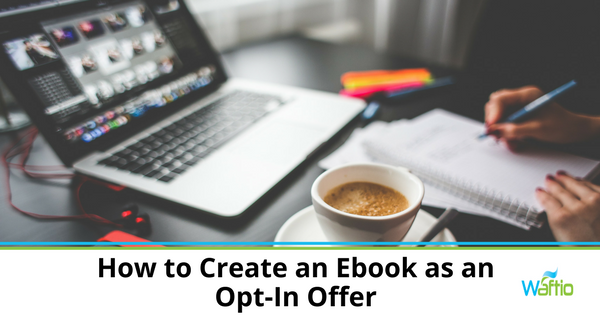If you spend any amount of time researching online marketing, chances are you’re going to encounter the term “sales funnel.” It’s not a new term, but if it’s new to you, then you’ve come to the right place! This is everything you need to know about sales funnels.
Stages of Purchasing
Sales funnels are built around the accepted notions that people need multiple interactions with a brand or product before they purchase and that there are several stages to the purchasing process.
Awareness
Awareness is the first stage of the sales funnel. It’s very much advertising driven. At this stage, new customers who’ve never heard of you see ads or articles about your products.
Interest
If you’ve ever heard that it’s the visitors that return to your website that count this is what they’re talking about.
Interest is when people who visited your site once, as the result of an ad, make a repeat visit (or 6!) They read articles, look at reviews and product data, and immerse themselves more in your products and services.
Decision
After enough contact with your company via your website, reading articles and reviews, and hearing good things about you, eventually, customers reach the stage where they will make a decision.
They might be looking at more than one option. If you’re credible, your products and services are high quality and meet their needs; chances are, they will purchase from you.
Action
Action is the last step of the customer driven sales funnel. This is where orders are made, payments exchanged, and delivery details agreed upon. This is a big step for any customer, so make it as easy as possible.
Use large, clear, easy to find buttons to direct customers to your online store or contact page. Offer multiple payment options.
After Sales
Many people forget this crucial step in the sales funnel, but you’ll do a lot better if you don’t! The truth is, the sales process doesn’t end when you’ve taken payment or delivered the item in question.
Follow up with customers after sales, stay in touch and keep them up to date with new products and deals is a great way to boost your bottom line.
Make sure you automate the after sales marketing to existing customers process and keep them coming back, time and time again!

Author: Mike Gingerich, President of web firm Digital Hill, Co-Founder of TabSite .
Digital and Social Media Marketer, Speaker, and Business Consultant. Part geek, part marketer, total digital junkie! Seeking to add value, make the complex simple, and leave a positive impact.
Follow me on twitter: @mike_gingerich.