Waftio offers four different ways to deploy an app on your website.
- Widget Pop-up in bottom right of site (example)
- Pop-up Box Example on trekwood.com (example)
- Web Page Embed (example)
- Landing Page (example)
Four Ways Waftio Apps Can Be Used
The Pop-up Widget
This is a safe and yet powerful way to capture attention on any page of your website. Waftio apps can be added per page or across the entire site, the choice is yours! The widget pop-up is in the lower right corner of the website. It can be set to automatically open when desired (set in seconds after page load) and it can even do a little “shimmy shake” dance to capture the eye of the website visitor.
Shown below this website is offering a $25 Amazon Gift Card and a training video for those that complete the form. A nice combination of value and resourcing offered!

This view shows the pop-up form open. Set color of box, image or no image, text, and fields you want to capture! The live version has a “shimmy shake” to capture attention of viewer.
There are also options to not show to the same visitor again for a certain duration of time or if they complete the form. Lots of options I’m not evening covering! One more option I will is that it can be set to open “on exit intent”, meaning that if a visitor navigates their mouse to the top of the page like they are going to leave the page, the pop-up widget can deploy. It is also mobile friendly too.
The Pop-up Box
The Waftio Pop-up Box is a great lead capture tool that is more direct. When activated it launches exactly what it say….a pop-up box on top of the web page and shadows out the rest of the web page making it the sole focus point. It has all the Waftio options so you can have it deploy when and how you want. Want it to launch 5 seconds after the viewer is on the site? No problem! 10 seconds? Sure, whatever timing you want. Or you can have it deploy on “exit intent” when they are readying to leave your site.
The pop-up box can also be set to not show to the same user for so many days or after they submit. Lots of power you can choose from! Like all Waftio apps it has integrations to seamlessly move leads to Mailchimp, GotoWebinar, Sendy, InfusionSoft and Aweber right now, with more options to come.
The Form Code Page Embed
Want to add a CTA to the end of your new blog post or the bottom of a product page? The Inline Page Embed code allows you to do just that! It’s your same app, simply this time just added to a page in the midst of your page copy. It’s great for creating your own lead capture on a page in your website.
When a user submits the form you can either give them a message, offer them a link to a download or redirect them to another web page. The survey app can be used this way to direct users to a specific on your website where they can complete a form.
What are potential uses?
- Lead capture on a web page
- Survey completion on your site
- Email registration
- Event registration
- Webinar registration
- Contact form submission
- Support form submissions
- and more!
The Landing Page
If you want a completely separate landing page apart from your website so there are no distractions but a clear and concise way to drive form submissions, using the Waftio Landing page feature can be a good solution.
The Landing Page option is available like each of the features above within any app. Users can create a customized waftio URL for their business and landing page to use. Add images, text copy, and a form with ease!
The landing page is a great tool to use for registrations for events and webinars, or product launches and more. Below is a screenshot of a landing page hosting a simple sweepstakes contest.
The apps are setup by making a few selections in the app setup area within the Waftio manager. These decisions guide the form fields and display options. It’s possible to use one app and have it as a pop-up as well as embedded on a web page and used as a Landing Page, giving a business multiple means to capture leads.
It’s all about growing leads and making your website work for you, and Waftio makes that happen. By setting up an app and adding the code to your website page or pages, it’s a lead capture magnet ready for action.

Author: Mike Gingerich, President of web firm Digital Hill, Co-Founder of TabSite .
Digital and Social Media Marketer, Speaker, and Business Consultant. Part geek, part marketer, total digital junkie! Seeking to add value, make the complex simple, and leave a positive impact.
Follow me on twitter: @mike_gingerich.

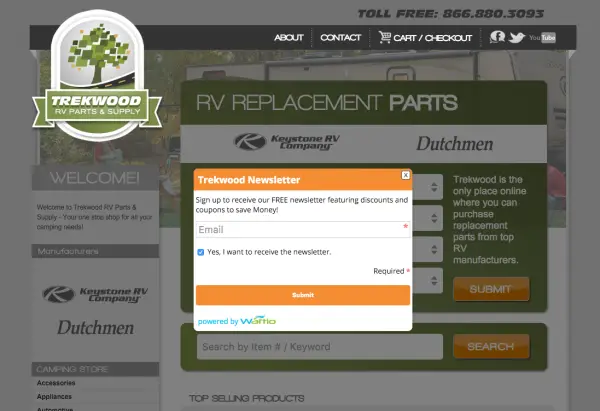
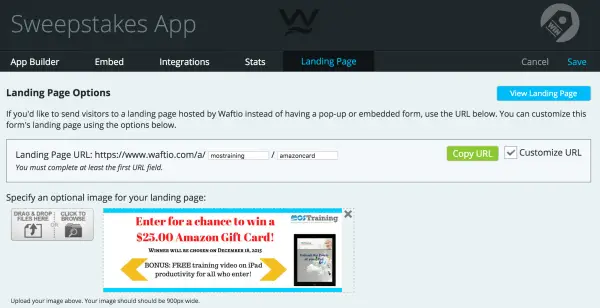
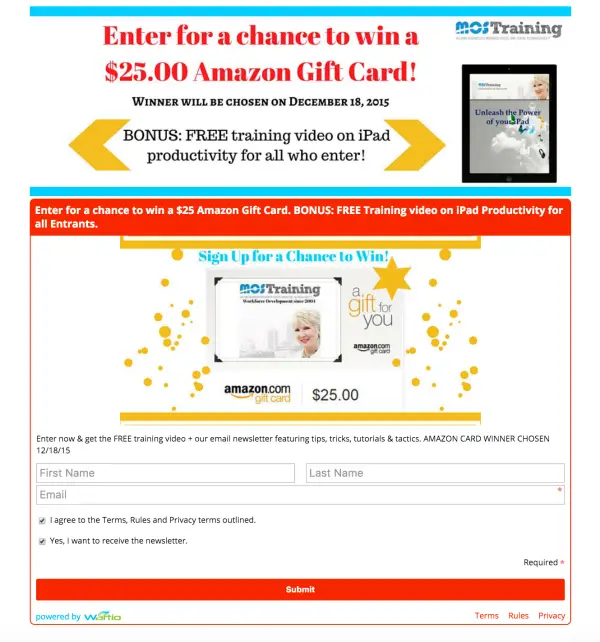




Pingback: The Waftio GoToWebinar Integration
Pingback: How To Use a Survey to Enrich Your Content Marketing - Waftio | Blog
Pingback: Capturing Leads and Potential Customers with Webinars - Waftio | Blog