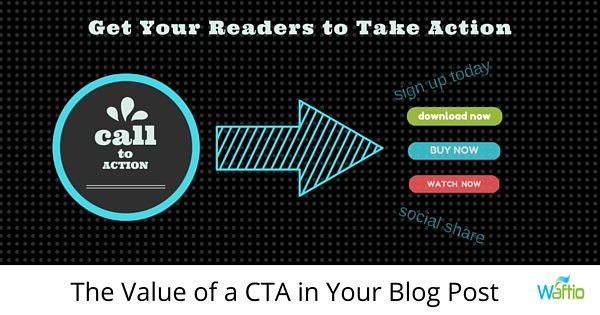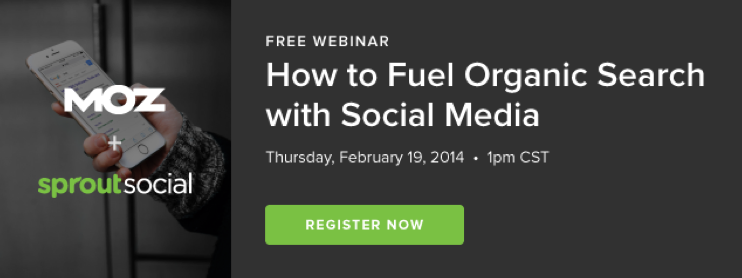Don’t have a newsletter for your business because you think it’s a waste of time? Think again!
According to Nielsen Norman’s Group on the Email Newsletter Usability Report, readers that receive an email newsletter feel a personal attachment to the company. It makes sense considering it comes to their personal email address, uses their name, and tends to have products relevant to their needs. A positive personal bond between you and your readers is very important!
A frequently asked question about newsletters is how do you make them effective and efficient?
Here are a few tips to consider for your own newsletter.
Be Informative and Helpful
Give your readers topics and options which they find beneficial. These may include tips, events, interesting and fun facts, infographics, webinars, your podcasts, recipes, and more.
Keep It Short
Chances are you get newsletters from businesses you love. If you’ve ever read a newsletter and thought, “Wow, this is really long”, then this is something you should consider for your own newsletters.
A person spends approximately 51 seconds reading a newsletter. Therefore, it shouldn’t be long-winded. It should be short, concise and to the point. Remember sending out a newsletter isn’t just about making sales. It’s about creating a connection between you and the reader.
Answer Their Emails
There’s nothing people hate more than when they receive a newsletter and want more information – or just to talk to you. They reply to the newsletter but don’t get a reply in return. Add an email address that you actually monitor.
Create An Easy Opt-Out
No one likes to see a person unsubscribe from their newsletter. But, unfortunately, this does happen. Make sure that it’s easy and quick to opt out of the newsletter. You should include an “unsubscribe” option in the footer of every newsletter you send. Ask why they are opting out. If you get too many opt-outs, look back at people’s answers and hopefully learn from them!
Make A Creative Subject Line
Even if you send a newsletter out once a month, the subject line should be different every time. This gives your readers the chance to distinguish between your newsletters, and it will increase open and click-through rates as well.
Create Newsletter Personas
You can create as many newsletters as you want! Because of this, it’s a good idea to create a persona for the type of people that sign up for your newsletter. Ask people what topics they’re interested in, so you can hone in on specific newsletter personas for your readers.
That way Jon, who’s interested in traveling and food, will get a different email than Debbie, who’s only interested in ways to organize her home and nothing else!
Use these tips, gather reader data, click-throughs and even opt out answers to get a better feel for what your readers want. What they don’t want, and how to create a better relationship with them.

Author: Mike Gingerich, President of web firm Digital Hill, Co-Founder of TabSite .
Digital and Social Media Marketer, Speaker, and Business Consultant. Part geek, part marketer, total digital junkie! Seeking to add value, make the complex simple, and leave a positive impact.
Follow me on twitter: @mike_gingerich.