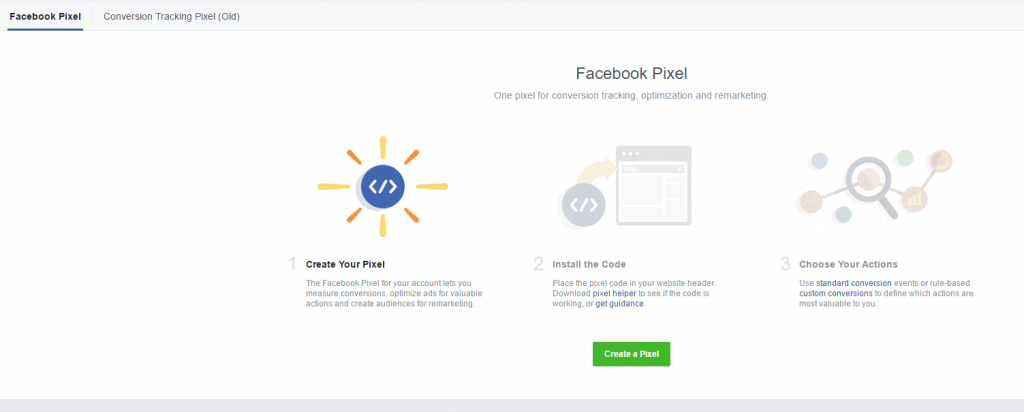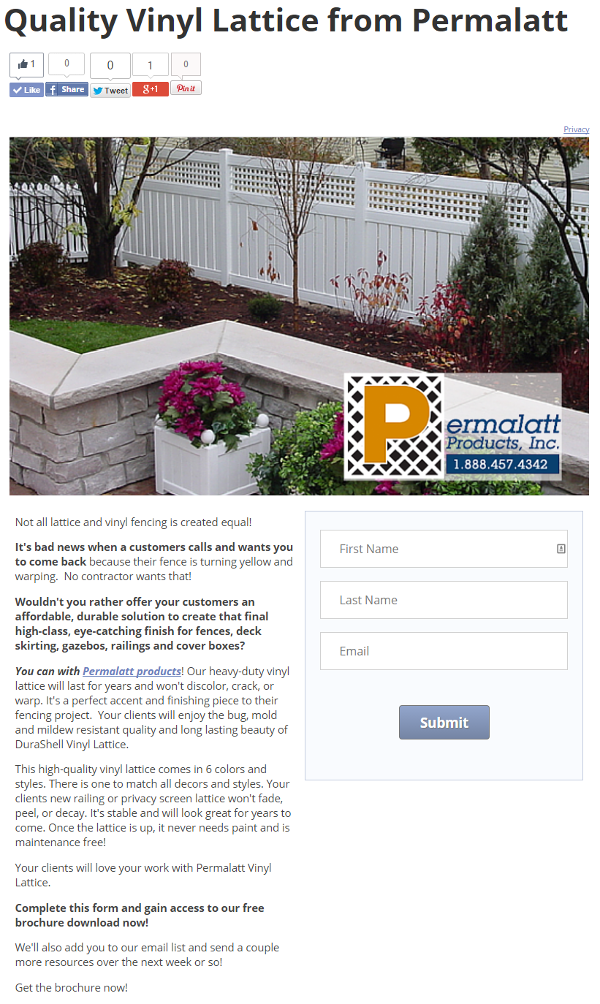Building your web presence can make your business more successful. An online audience provides the potential for new customers. The key to any business with a web presence is targeting audiences who are the most likely to turn into customers. However, having a blog or webpage doesn’t guarantee an audience, and having an audience doesn’t necessarily guarantee that they will then turn into paying customers. Here are five things you should consider if you want to build your online audience and make money from it.
Building your web presence can make your business more successful. An online audience provides the potential for new customers. The key to any business with a web presence is targeting audiences who are the most likely to turn into customers. However, having a blog or webpage doesn’t guarantee an audience, and having an audience doesn’t necessarily guarantee that they will then turn into paying customers. Here are five things you should consider if you want to build your online audience and make money from it.
1. You need fresh, interesting content
No matter what you’re business is, online audiences want content that is new, fresh, and engaging. The internet moves quickly; this week’s biggest thing might be a distant memory by next week. Your content can consist of videos, graphics, or written posts, just be sure to update your site frequently and keep the content fresh and interesting.
2. Don’t be afraid of stories
Even if you don’t think of yourself as an author, you can probably think of a way to connect with your audience using a narrative. A good story will get people to share your site on social media and bring audiences back to your site looking for more stories.
There are plenty of ways to add stories to your content especially in blog posts and videos. Maybe your business has an interesting origin story that audiences will find compelling. Maybe your customers have stories to tell about your business. Or maybe your business offers a platform for others to tell stories in a variety of ways. Embracing storytelling can open plenty of potential doorways to new audiences for your business.
3. Interact with your audience
Letting your audience know that there are real people running your website is a great way to help them feel connected to your business. Taking the time to read and respond to comments and post content they enjoy builds a positive connection between your brand and your audience.
Customers often feel alienated and ignored by large corporations. This provides small businesses a great opportunity to show that they want to engage with customers in a way that other businesses don’t. Use social media to your advantage. Facebook makes it easy to engage with your audience in larger groups. Twitter makes it easy to converse with members of your audience one on one. No matter what platform/s you use, the internet helps make it easy to let potential customers know that you are listening to them.
4. Know your audience
Once you’ve established a loyal audience, it’s important to post relevant and engaging content for them. Customers love custom content, and the content you post should be on brand. For example, if you own a coffee shop, it would be strange to suddenly post an article about the history of bicycles. This doesn’t mean you should be repetitive; just make sure your web content is consistent with what your audience has come to expect from your brand.
5. Understand techniques for expanding your audience
You should be taking the time to showcase your content as much as possible. If not, you are missing out on potential customers. Techniques like search engine optimization (SEO) can lead potential customers to your site through Google. Posting and sharing across social media platforms also make it easy to distribute your content. Try getting your brand out there on blogs and podcasts as a cost-efficient form of advertising.
There are plenty of creative ways to advertise on the internet. Learn what works for your business, and use that to spread the word about your brand. Turning your audience into customers takes some doing, but it’s well worth the effort.

Author: Mike Gingerich, President of web firm Digital Hill, Co-Founder of TabSite .
Digital and Social Media Marketer, Speaker, and Business Consultant. Part geek, part marketer, total digital junkie! Seeking to add value, make the complex simple, and leave a positive impact.
Follow me on twitter: @mike_gingerich.